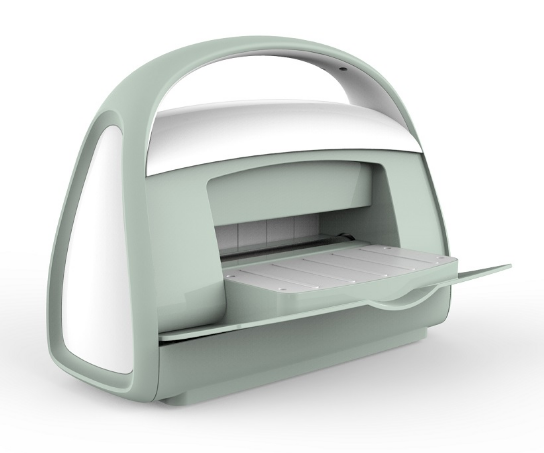A couple of weeks back someone in the group posted a picture of a wooden cross that was made up of scenes from the nativity. The person wanted to know if there was an SVG file for the cross. I said I doubted because the cross was most likely a template for a scroll saw. Then I thought "What a fun challenge! I'll use ALL Design Space images to design one." Hours later I had it done, but the app was not saving it. So, a few days later after there was an update for the app to fix the issue I was having of not being able to save, I started all over and was finally able to save the file! YAY!! Hours of work in this image right here. The images are from the Cricut Access* exclusive Dimensional Scenes- Nativity. So, if you don't have Cricut Access*, you won't be able to cut the file.
I hope to see what you make with this image.
And!! Don't forget to follow my blog and/or follow me via email. That way you don't miss out on any of my files I upload to my blog. :)
Design Space File - Click Here to Download
I hope to see what you make with this image.
And!! Don't forget to follow my blog and/or follow me via email. That way you don't miss out on any of my files I upload to my blog. :)
Design Space File - Click Here to Download